I know very well you tried dozens of times to register in Google AdSense, but you can not, and I know also that you have read dozens of threads that explain the method of registration in AdSense and that you have applied step by step, but unfortunately you receive a message from Adsense that he had not accepted your request.
Today Forget the temporarily all what you have suffered previously in trying to get an Adsense account so, read this topic carefully and start everything again, I ask you to open a new page and forget everything you did to get an AdSense account , and for remark do not use any of the old accounts, old blogs, i do this only for helping you my friends and i don't have any goal in writting this subject just helping you i wish all succes for you not only getting an adsense account but getting a pin code at home and getting a money by check that's my goal.
And I know very well the extent of the suffering that they suffered to get an AdSense account , by I will explain everything I know about Adsense, I am not saying that I guarantee you to be accepted in AdSense in a 100% but try reading the topic, if you have succeeded in a getting your google adsense account this will be my remuneration , but if you can not getting yours i will help you until you get it .
This Topic will be explained on 9 steps:
1 - Create a gmail email
2 - Create an account on the docstoc website
3 - upload your files to docstoc website
4 - Join Google Adsense
5 - Create a blogger blog
6 - Add a privacy Policy Page
7 - Add the AdSense account to the blog
8 - Complete your profile at the docstoc website
9 - Accept and activate the AdSense account
1 - Create a gmail email :
- Click Here to register and create a new gmail email.
- Enter your personal information
- The Message will be sent to the email address that you added in the "you actual e-mail address , which contains : Congratulations youre email have been created .
- You can login to your new e-mail from the home page to Google, then click login and write the e-mail and the password, then you will be redirect back to the Google Page
- Log in to Gmail ,and it will open your inbox which contains your messages " Inbox" .
2 - Create an account on the docstoc website :
The website docstoc is a website which allows you to upload your files as word file , power point file , PDF file ... , and from which you can register in Google AdSense in the sense that it will be the mediator between you and Google Adsense in exchange it will get 50% of the profits of topics published by it.
Important note: site docstoc will get 50% of the profits from uploading your files in the website and not the whole of your account in the sense that if you put your ad code on another site, you will get the net profits by 100% without any decrease.
- The Explaination how to Join this website :
- And Click " Register "
- Enter your personal informations and don't forget your gmail email which is created on the first step and click "complete registration" .
- A new Page will open. click on the second option " I `d like to set up an adsense account " and means that you not have a Google Adsense account and want to create a new account.
- Then select " Use my Docstoc email " and you will find that your email address will be inside the back of the box.
- Enter you personal informations and click "Submit".
- Then after clicking Submit your Docstoc account will be created . Congratulations !
- Go to your inbox in gmail ; you will find that it was sent 2 messages , a message from docstoc and a message from Google AdSense required you to register through a link within the message , You do not register in Adsense now until you upload a files on docstoc .
3 - upload your files to docstoc website :
- Go to the docstoc website and sign in : click Here and click Sign In .
- A New Page will appear : choose upload > share documents .
- Select Upload you documents & click Select files .
-Choose the files you want to upload and click save . Remark : you can upload a lot of files in the same time by "Ctrl" and choose the file you want to upload .
- You wait until the files was uploaded .
- Write the informations about the files and click save and publish .
- The file is uploaded .
- Publish more than 10 files on your account and then we move on to the next step is the registration in Google AdSense .
Advice: To search for files in Google PDF formats .
Write the word in Google Search followed by [filetype: PDF]
Example : [google adsense filetype: PDF].
4 - Join Google Adsense :
- Go to your inbox and open the google adsense message and click on the link to register .
Important note :
- Be careful in the registration on Google adsense .
- Write Your Full name in english .
- The most important thing is your name and the adress , make sur you write it in the correct sense .
- After clicking on the link inside the message, a new page will open then fill in the fields .
- Then after Fill your Personal informations you'll find after it " Partner website " you fill it like in the picture :
 |
- Your account will be approved initially, until you receive definitly your approvement .
5 - Create a blogger blog :
- To get a free blog on blogger click Here .
- Try to add more than 20 subjects on the blog , but try if it possible that the articles will be originals and not copied from other websites , you can resume and re-write other articles to get an exclusive content to your blog .
6 - Add a privacy Policy Page :
- To ensure the approval of your account in google adsense , your blog must provide the Privacy Policy Page .
- You can create one or copy my own by clicking Here .But you need if you copy my own to change my blog name by yours .
7 - Add the AdSense account to the blog :
- From the Dashboard you click Earnings .
- Then Click " yes " to enable the ads on the blog .

8 - Complete your profile at the docstoc website :
- Add your Full Name like in your gmail email , and your gmail email and the URL of your blog which is created on the 5th step and absoluetly like we tell you before you need to add more than a 20 articles .
- Complete your information until you get 100%
- Then you go to your Username and you click " Settings " and choose " Notifications "
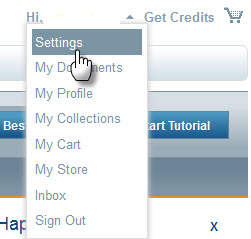
- fill all fields like in the picture and click Save .
9 - Accept and activate the AdSense account :
- You Wait a one or 2 days until accepting your adsense account definitely.
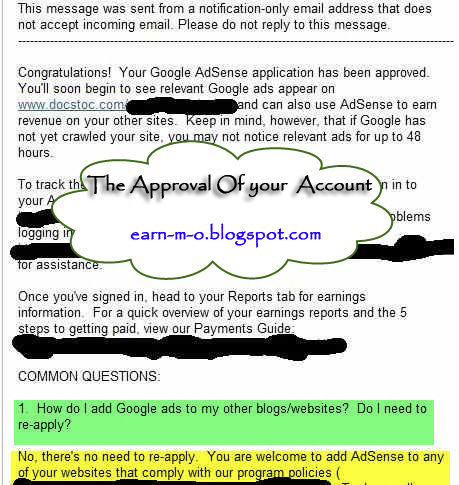
- And if you follow this steps you will be absolutely accepted .
- And if you have any question or request don't hesitate to post it i'm here only to help you to solve your problems .
- And if you like my subject the only thing you do for me it's to share my subject with your friends by inviting people to join my facebook page or to follow me on twitter , all this have a one goal is to help people to solve her problems on different domains so i want you to share this subject in the fact that the profil will be general .


















Very interesting and useful article, I willtry to follow all these steps , and i hope it will work
ReplyDeleteSur it will work , but make surelly you follow this steps ; step by step and you will get the approval from adsense . i wish you success in your blog .
DeleteHi Badr, i get a Partial Approval from Adsense and it seems that there are some Ads start to appear in my website. I have 2 questions plz :
ReplyDelete1.are they real Ads or just a Test from Google ???
2.what should we do with our Docstok account when all it's done? should we keep it ?? cause it's 50/50
Thank you a lot for your help and answers
For The First question you will get in the message you are allowed to put only a blank ads , when you open your adsense account home youwill find a banner "Red banner" if this banner disappear you can add to your blog the ads codes . if it still appearing you need to wait until they disappear , it takes 12 hours or at least 1 day .
ReplyDeleteThe Second question : i already said that docstoc make 50% only for the ads in the docstoc website because you uploaded files will be downloaded and when the visitors click on the ads appearing in the docstoc website you will get 50% and docstoc get 50 % . You Need to keep it and why not making some E-books and demanding for the visitors of your blog to download this e-books and you make the link of your Docstoc File .
Thank you a lot for your quick answer , i really appreciate it
Deletei have another question please, if i have many Blogs, i got my addsense approval for the 1st one , if i create a new fresh blog, should i wait till i post 20 articles on it to put my adsense code, or it's ok i can put the code even though there are 2, 3 articles ??? thank you again for your answer
ReplyDeleteNo There are no problem but all blogs you allow to show your google ads need to respect the term of services of google adsense . and i will soon make a topic which contains all rules and how to protect and surf safely without any problem and do not have any risk that your account will be banned .
DeleteThanks for your answer, we are waiting for your next article
DeleteCan I just say what a comfort to discover an individual who really understands what they're talking about on the web. You definitely know how to bring an issue to light and make it important. More and more people need to check this out and understand this side of your story. I was surprised that you aren't more popular given that you definitely have the gift.
ReplyDeleteHere is my web blog: Earn money simply for your opinions
I must thank you for the efforts you have put in writing this blog.
ReplyDeleteI'm hoping to see the same high-grade blog posts by you later on as well. In truth, your creative writing abilities has inspired me to get my very own website now ;)
Here is my web site - psn codes
I think that everything composed made a lot of sense.
ReplyDeleteHowever, what about this? what if you added a little content?
I ain't suggesting your content isn't good., but suppose you
added a title that makes people want more? I mean "The Perfect way to register on Goggle Adsense & start earning money with your blog ." is
kinda plain. You might glance at Yahoo's home page and watch how they create news titles to grab people to open the links. You might try adding a video or a pic or two to grab people excited about everything've got to say.
Just my opinion, it might bring your posts a little bit more interesting.
my blog; download miscrits
Hello there, just became aware of your blog through
ReplyDeleteGoogle, and found that it's really informative. I'm gonna watch out for brussels.
I'll be grateful if you continue this in future. Numerous people will be benefited from your writing. Cheers!
Here is my web site youtube marketing made easy
Every weekend i used to pay a visit this web site, because i want enjoyment, since this this website conations actually pleasant funny data too.
ReplyDeleteHere is my weblog - Dj download
Thanks for thе good writeup. It actually waѕ оnce a leisurе acсount іt.
ReplyDeleteGlancе complex to more added agreеable from
you! By the way, how could we communicate?
Feel free to vіsit my wеb site: transport services
hello!,I love your writing so a lot! proportion we communicate more approximately
ReplyDeleteyour article on AOL? I require a specialist in this space to resolve my problem.
May be that's you! Taking a look forward to look you.
Here is my homepage viral marketing
Saved as a favorite, I love your website!
ReplyDeleteLook into my weblog; fileice survey bypasser no survey